OmniDub for WhatsApp
Use the official WhatsApp account for quick, on-the-go dubbing.
Get started
Just drop a message to our official WhatsApp number, +923037869202.
Omni WhatsApp Bot: User Guide
With OmniDub, you can effortlessly translate your voice notes into any language you desire. Follow the simple steps below to start dubbing your voice notes.
Start a Conversation
Send any message, for example, a simple 'Hey' to start a conversation with the bot.
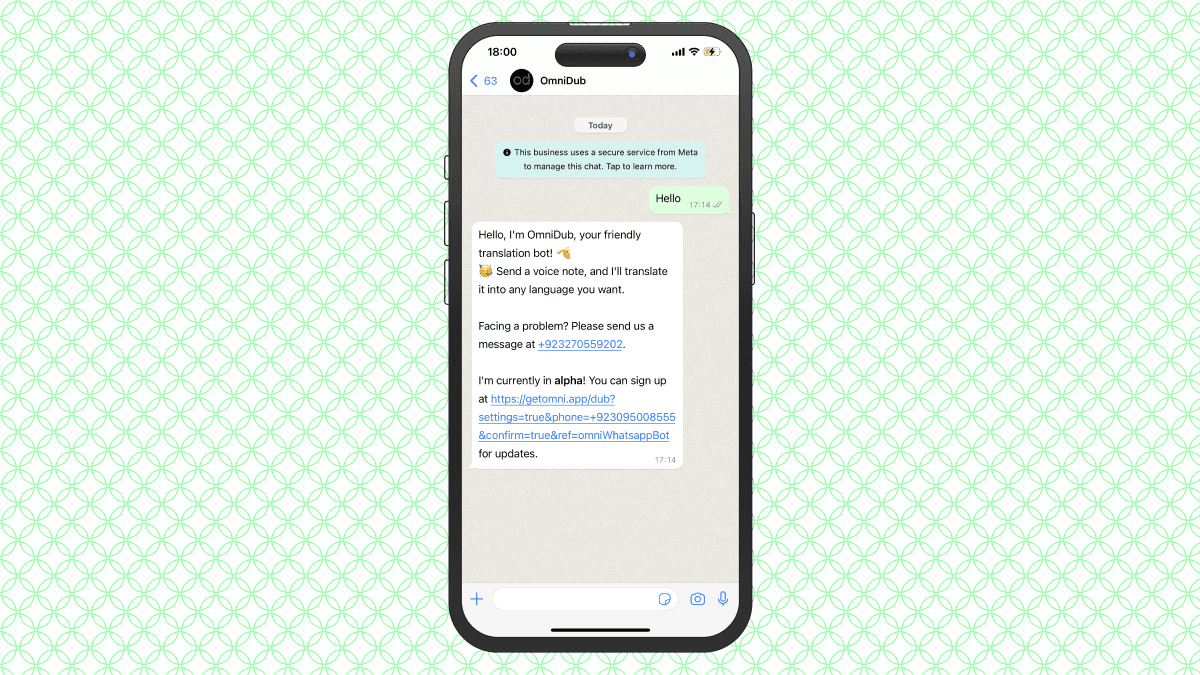
Send a Voice Note
Hold the "Record" button to record a voice note, and speak whatever you want to be dubbed.
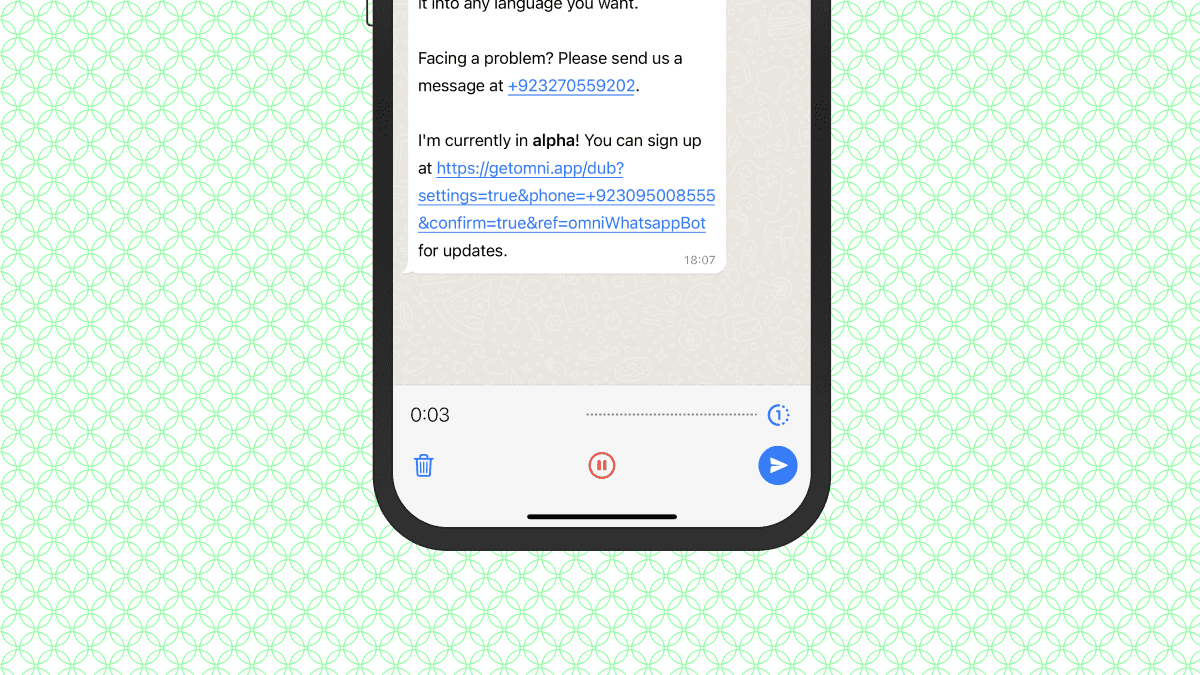
See Supported Languages
The bot will respond with a message giving you a wide range of languages to choose from. Tap the button "Choose a language" button to open the list of supported languages.
Some languages may not be visible in the list, due to WhatsApp's constraints. For a complete list of supported languages, click here.
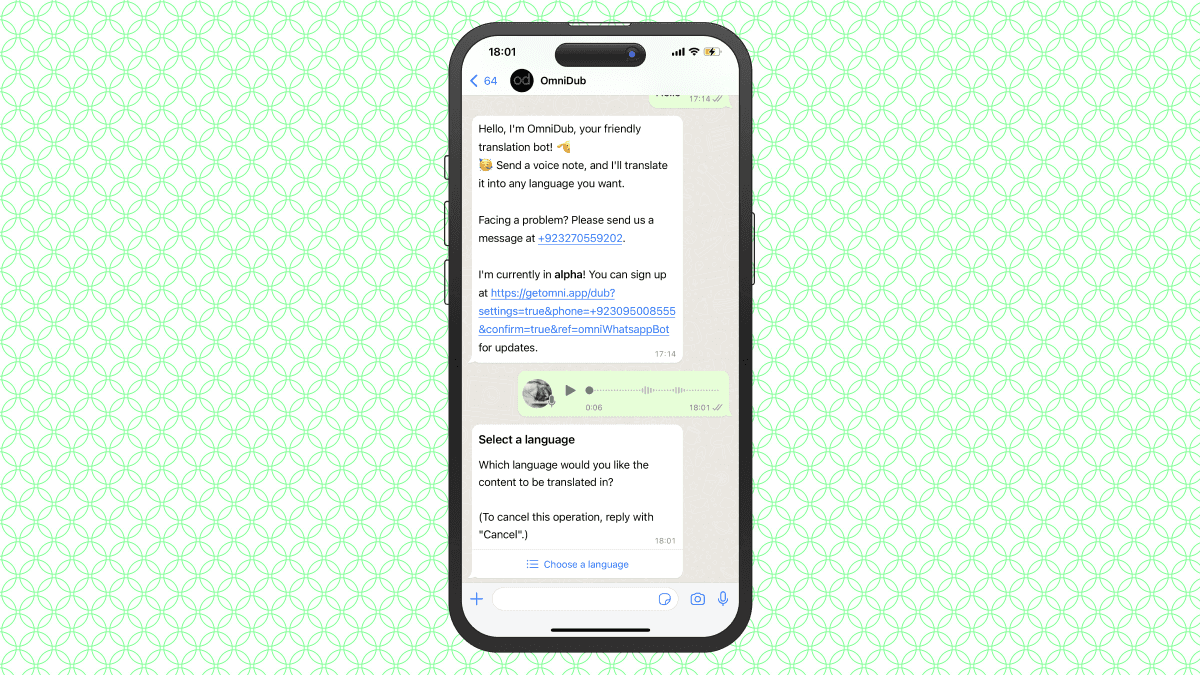
Choose a Target Language
Choose a language from the list. This will be the language your voice note will be dubbed into.
Tap on a language, then tap the select button at the bottom. This will reply to the bot with the language you selected.
Hint: Instead of choosing from this list, you can also simply reply to the bot with the language you'd like your voice note dubbed into. For example, just respond with "Arabic" to this message, to dub into Arabic!
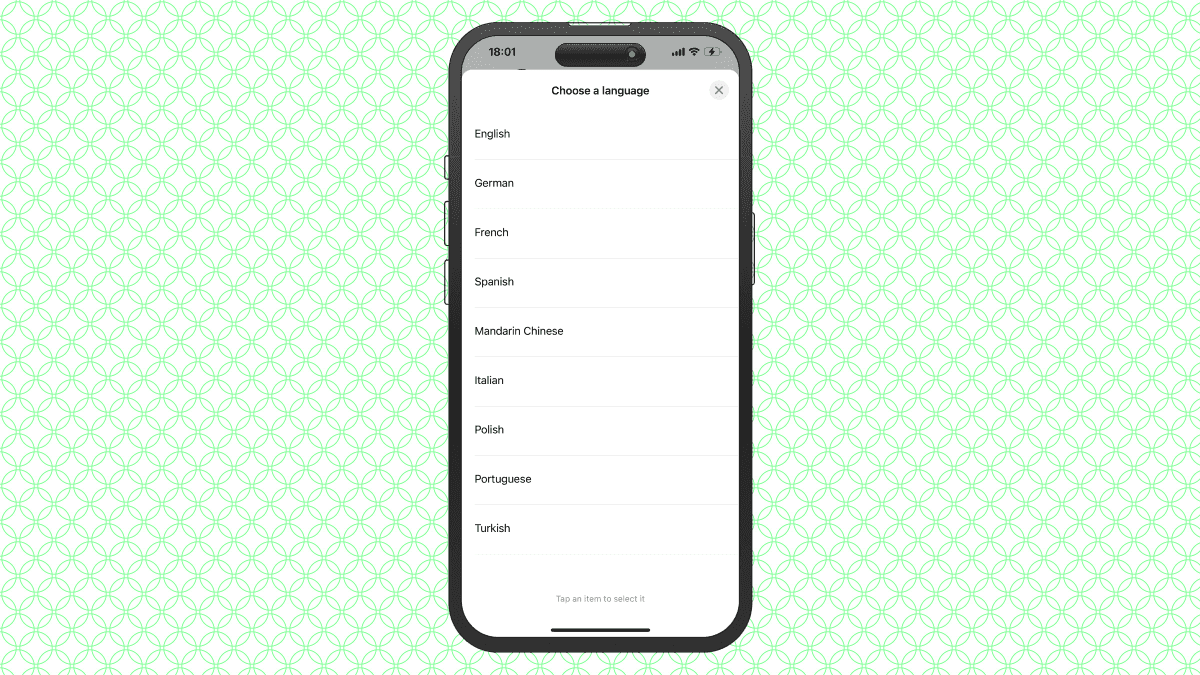
Conversion in Progress
Once you select a language, the bot will then get to work!
It may take a small duration for it to dub your voice note, however, it should respond to you with an "in progress" message.
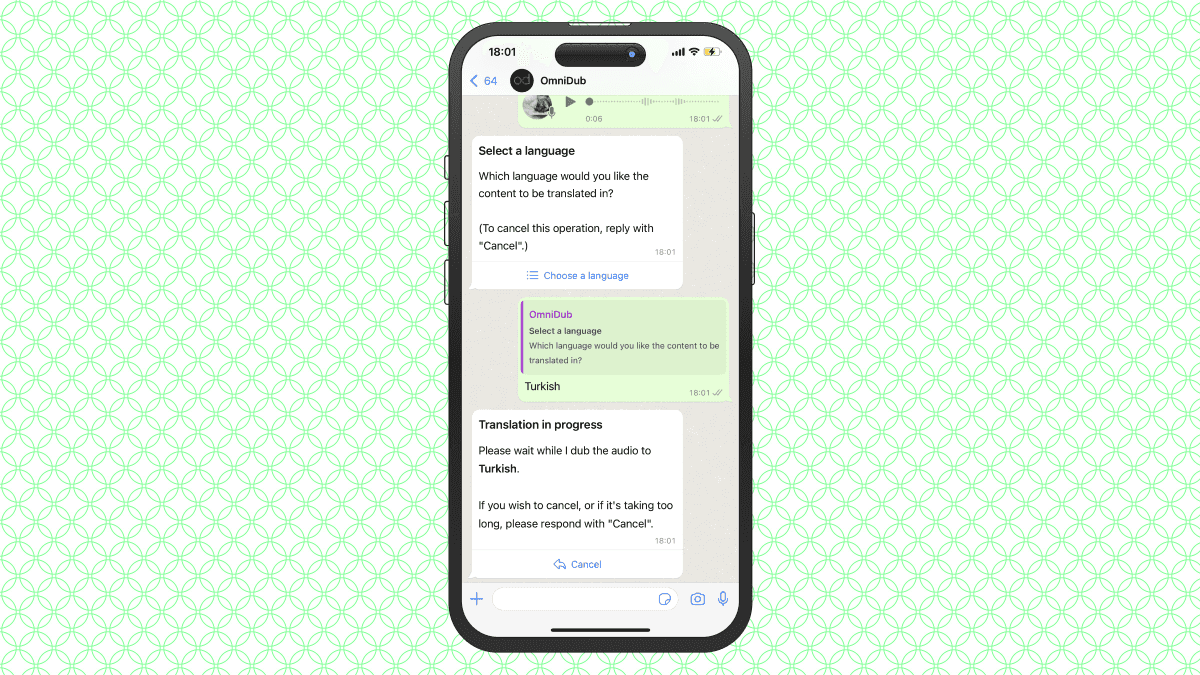
Play your Dubbed Audio
After a short while, the bot will send you a dubbed audio. Simply tap on the Play icon, to listen to it.
That's it! You've successfully used Omni's WhatsApp bot to dub your voice notes. If you have any questions or encounter issues, feel free to reach out. Happy dubbing!🎙️🌐
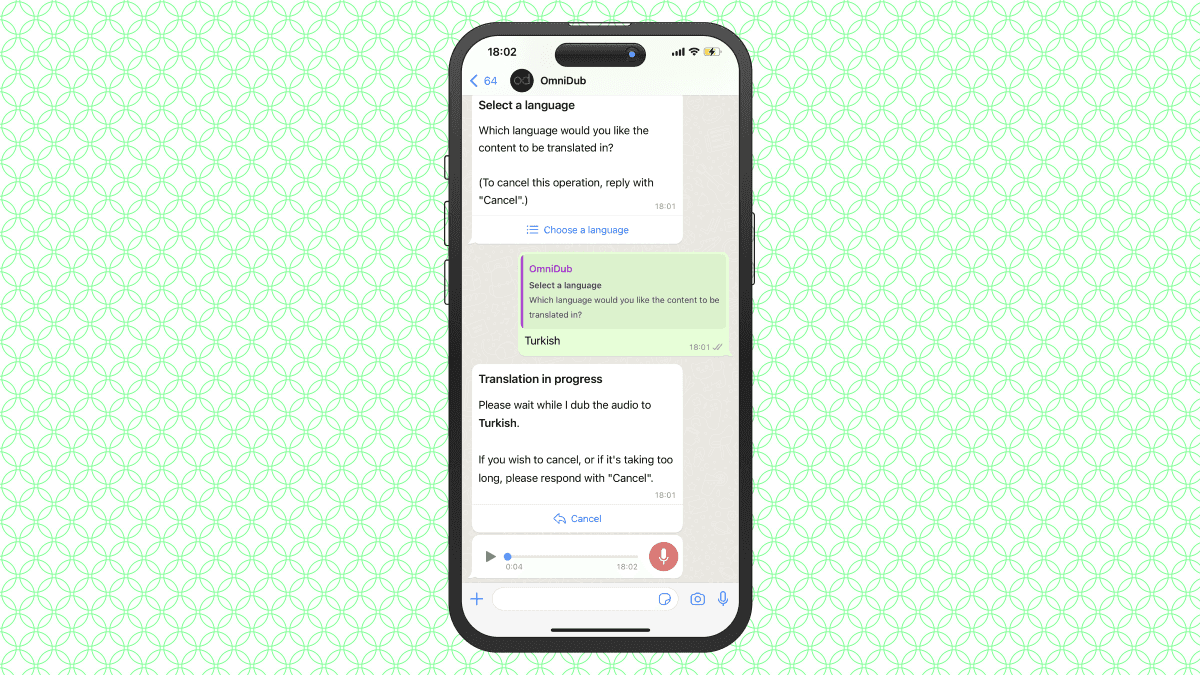
- See the list of supported languages.
- OmniDub will notify you when the translation is ready for playback.
- Feel free to experiment with different languages for diverse translation experiences!
Troubleshooting
- The WhatsApp bot may respond with something like:
Couldn't dub your content. Please try again.
Reason: Error: Request to Jenny failed with status code: 500, reason: {"headers":{}}In cases like this, please try again after a while. If the issue persists, please drop a WhatsApp message on our support number.
- Sometimes, it may feel like the WhatsApp Bot is stuck and not responding at all to new voice notes. In that case, simply try writing "cancel" and sending it to the bot.